Sunday morning after updating my iPad to IOS 8, I was horrified to see that just about all my apps were broadcasting my location 24/7/365, and I blamed the update thinking that Apple had toggled the settings from off to on. I wrote a post about it that you can find here, and I asked my network to share the post, which it kindly did.
Here’s the short version of today’s correction: I was wrong. Apple did not toggle the settings from off to on.
I apologize for my mistake, to the folks who shared my mistake because I asked them to do so, and I thank Jules Polonetsky of the Future of Privacy Forum for setting me straight in a Facebook exchange (hat tip to Jackie Stone for bringing his information to my attention).
Further, I ask everybody who shared the initial post please to share this one, too.
But for heaven’s sake please still go to Settings > Privacy > Location Services and check your settings and pay attention when your i-device warns you about that some app that has little to do with where you are is tracking your location 24/7/365.
That’s the short version– if you’ve had enough or if you are now bored with this topic, then please click away and remember: I was wrong, and I apologize.
For those of you still interested…
The longer version: prompted by Jules Polonetsky, I took screenshots of the Location Services settings on my iPhone 5 before I upgraded to IOS 8. Here’s what the top of the loooong screen looked like:
Sure enough, the settings were the same after the update. Again, I was wrong.
However, this does beg the question of why all the apps in my iPad were toggled to “on” in the first place? The reason is that prior to IOS 8 Apple, following an industry standard practice, made it frictionless and automatic to add apps without really thinking about whether you want to let the app know where you are at all times. Now, IOS 8 warns you… and it was the warning about Google that sent me down this rabbit hole in the first place.
As Jules Polonetsky pointed out via Facebook, Apple has created an improvement to the original settings where some apps (but not all) can now broadcast location “Never,” “Always” or “While Using” the app.
The burden, though, is still on the user to opt out of location sharing, rather than the other way around. This is a widespread problem with digital privacy in the U.S., where opt-out is the standard rather than the opt-in practiced more widely elsewhere in the world.
So check those settings, please.
Here’s what my iPad settings looked like immediately after the update to IOS 8:
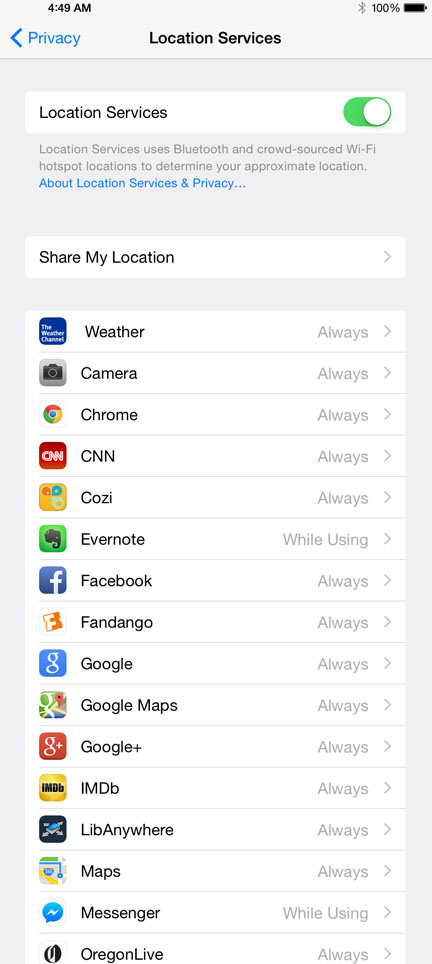 Why would Cozi, the family calendar we use — and for which I pay $5/month to be advertising free — need my location at all times? I never decided to grant Cozi that permission: I simply clicked “OK” when I needed to install the app.
Why would Cozi, the family calendar we use — and for which I pay $5/month to be advertising free — need my location at all times? I never decided to grant Cozi that permission: I simply clicked “OK” when I needed to install the app.
Apple’s new warning about location sharing makes all this ever so slightly less insidious, but it’s still creepy.
That’s why I think the Apple blog post I quoted on Sunday is disingenuous. Here’s the relevant snippet again:
Our business model is very straightforward: We sell great products. We don’t build a profile based on your email content or web browsing habits to sell to advertisers. We don’t “monetize” the information you store on your iPhone or in iCloud. And we don’t read your email or your messages to get information to market to you. Our software and services are designed to make our devices better. Plain and simple.
While it may be true that Apple’s revenue model is different than Google’s (which the blog post is describing in detail but not naming), the post doesn’t mention location because Apple does track your location in order to serve iAds to your phone or iPad.
Moreover, just because Apple doesn’t monetize the data stream I throw off over the course of a day’s movements that doesn’t mean that the apps I have downloaded aren’t doing so. They are, and so Apple is providing a platform for that stalky monetization even if they aren’t doing it themselves.
The U.S. is still waiting for it’s Baby Jessica moment when it comes to digital privacy.
Thanks for reading this all the way to the end. If you’re still interested in adjusting your i-device to protect your privacy, Zach Whittaker over at ZDNet has some suggestions here.
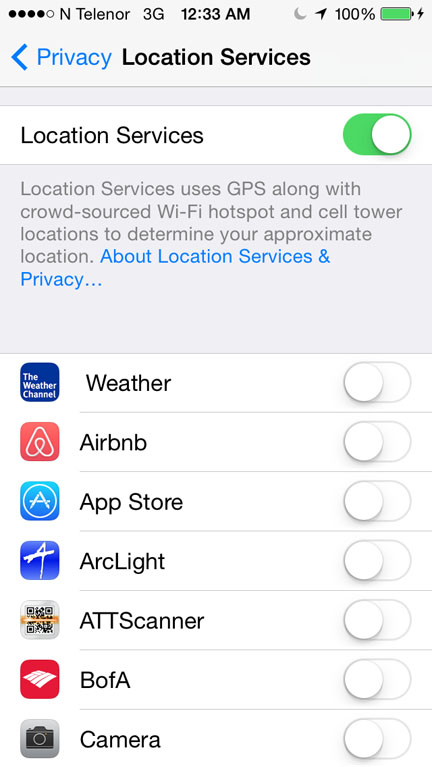
Leave a Reply