Too many emails overwhelm us all the time, but we can stop the madness or at least slow it down! Here are easy ways to reduce email volume and information overload.
Articles, books, online courses, consultants, and infographics abound telling us how to make email a more effective tool.
I just want less of it, and I know I’m not alone. Speaking at conferences, I often ask the audience, “how do you feel about email?” Anguished groans fill the room.
It has gotten worse because now—on top of everybody cc’ing everybody about everything all the time—automatic, robot-dispatched survey emails hit for every economic transaction, no matter how small. “Tell us how we did handing you a latte at Peet’s.” You didn’t do anything. Jenna at Peet’s did her job. I tipped her. Go away.
Email is such a disordered, mostly-irrelevant (but not completely, and that’s part of the problem), swarming attack of digital killer bees that smell electronic pollen, lots of pollen, that what Cal Newport calls the “hyperactive hive mind” has spread from email to Slack (a symphony of irrelevant distraction), text, and smartphone notifications that you have. to. turn. off.
I loathe Slack. It only exists because email sucks.**
With AI, communication overload will get even worse because AI is talented at creating an ever more massive (by many orders of magnitude) amount of personalized-but-still-annoying and irrelevant communications. Think “from squirt gun to Niagara Falls.”
You can smell the anxiety driving most email replies: every email is a hot potato that correspondents just want to toss to the next victim. “Reply all! Get it off me!”
There’s a better way: three simple email rules that will reduce the volume of irrelevant email.
These rules form a combo-platter “second marshmallow” and “pay it forward” exercise: a little bit of self-control on your part (“do I need to reply all?”) will benefit others at first, but a little while later it will also benefit you.

The short version
1. BCC: move as many people as you can to BCC with each email reply.
2. Change the subject line when the conversation topic changes.
3. Start a new email thread for every new conversation.
The longer version with the logic behind the three rules
1. BCC: move as many people as you can to BCC with each email reply—prune, prune, prune.
BCC hails from the paper memo days and stands for “blind carbon copy,” which means “there’s no obvious way to tell that somebody is receiving this memo from the memo itself.”***
How it works: If Fred has nothing to do with the thing you’re replying to a group email about, then moving Fred to BCC on a group email is a kindness.
It means that Fred will receive your email, but if one of the other recipients hits “reply all” in a panic, Fred won’t get that next one or any of the subsequent ones. Fred has the ability to opt back in by replying to all and writing something like, “please keep me in this thread.”
Your default presumption should be that recipients do not need or want to see your reply. Move them to BCC unless there’s a compelling reason to CC them. Covering your ass (CYA) is not a compelling reason.
Using BCC reduces email volume for others now and for you later.
Be transparent: You should always move everybody who is not directly relevant to your reply to BCC, and you should do that transparently.
Put a clear statement about BCC, before the “Hey all” salutation, in square brackets. I use
[Moving W, X, Y, and Z to BCC for all the usual reasons.]
2. Change the subject line when the conversation topic changes, but the same correspondents need to know what’s happening.
Why? Because people ignore emails with old subject lines. You do. So does everybody else. “I dealt with that already,” you think. “I’ll move along to the next 137 emails.”
Depending on the email program or software you use, editing the subject line might not be obvious, but it will only take a few minutes of investigation once to figure it out. With Gmail, for example, after you create your reply, mouse over the downward-pointed triangle and you’ll see “Edit subject.”
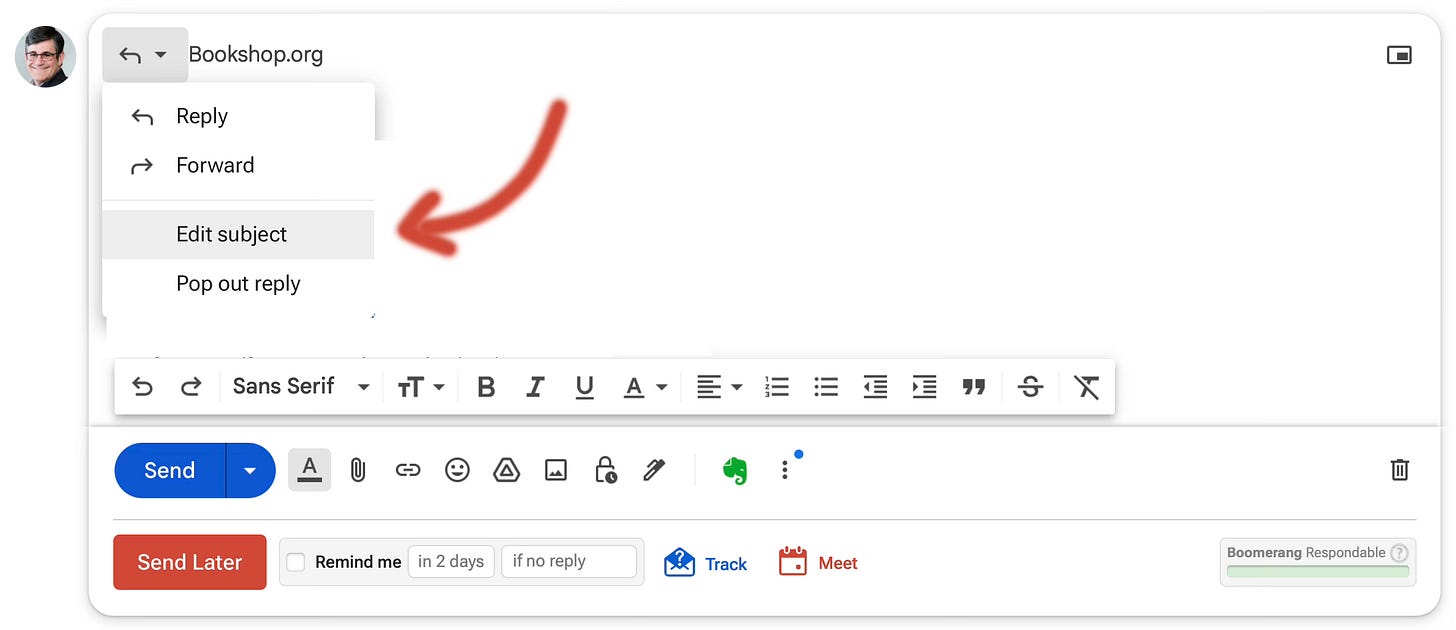
Note: if you are a Gmail user, then changing the subject line after hitting “reply” or “reply all” will maintain the overall thread, which can be handy for long email chains, while still letting the gang know to pay attention because something has changed.
Edited subject line Option A means creating an entirely new subject line. For example:
Next steps on __________ and ______________ partnership
Option B, which I prefer, means putting the old subject line in square brackets afterthe new one. For example:
Updates to our chat [Was: “NYC 7/6 Meeting Invitation”]
Important Note: You should use both Rule 1 and Rule 2 at the same time: they are not mutually exclusive. When you are replying to a group email and changing the topic even slightly, you should both move as many people as you can to BCC and edit the subject line.
This is not true of Rule 3, which stands alone as a different universe (where Spock has a beard) version of Rule 2.
3. Start a new email thread for every new conversation, even if it means typing out people’s email addresses again.
This one is a bit more subtle, but if you do it then it will reduce email chaos.
Akihiko, Jill, Twafiqa, and I might have an extensive business correspondence across different topics. The worst thing to do when introducing a new topic is simply to reply to an old email—even if the players are all the same, and even if you change the subject line. Doing that mucks up everybody’s ability to keep track of things.
It takes an extra few seconds, yes, but if you start a new thread for a new conversation, then several email rounds later you’ll have a clearer sense of who is talking about what, and so will everybody else.
It’s just like in Ghostbusters (1984): don’t cross the streams. It’s also Gandhi-esque: be the email change that you want to see in your inbox.
Bonus Tip
An email subject line has 40 characters to make its point because many people read emails on small-screened phones. For an important email, send it to your smartphone first to see if the important ideas are visible. If not, revise, and try again.
Here’s a handy, one-page, printable summary of the rules and the logic behind them.
Note: To get articles like this one, plus a whole lot more, directly in your inbox, please subscribe to my free weekly email newsletter.
* Image Prompt: “Create an image inspired by the Stanford Marshmallow Test: a five year old little girl in a pretty dress sits at a table. In front of her, on the table, is a single marshmallow. The girl’s face shows that she is tempted to eat the marshmallow, but she is working hard to resist the temptation because she knows that if she waits she will get a second marshmallow.” After a few minutes of back-and-forth prompt refinement, ChatGPT generated the image.
** This isn’t my first article about email. Back in 2017, in “Email: A Modest Proposal” (the recovering English majors among you will get the allusion), I argued that if we could pivot our conception of email from free and frictionless to almost-free and with a bit of friction, simply by charging a tiny fee for each email the problem would get better. I still believe this.
*** What “Blind Carbon Copy” meant back in the day: An executive would handwrite a note for a typist with a main recipient, CC or “carbon copy” recipients that the memo would list, and “BCC” recipients that the memo would not list. The typist would have pieces of carbon paper between each sheet of white paper so that each keystroke would make a letter on each of the sheets of paper, although the farthest sheet down would be the lightest. (I’m not making this up.)
Leave a Reply